ncprof
ncprof is a VS Code extension that simplifies profiling CPU-GPU systems. It integrates into a single unified workflow:
- Tracepoint registration
- Code Base instrumentation
- Trace visualization
- Performance optimization suggestions (COMING SOON)
Getting Started
Quick Start
Get up and running in 5 minutes with a complete end-to-end workflow.
Installation
Detailed instructions for installing the extension, prerequisites, and the ncompass SDK.
Detailed breakdown of profiling workflow
Learn the complete profiling workflow: register code → instrument → profile → analyze.
What Can You Do with ncprof?
📍 Register Tracepoints for Profiling
Select any code in your editor and mark it for profiling with a single click. ncprof automatically generates profiling configurations that can be picked up by our SDK. We support adding tracepoints for popular profilers like TorchProfiler and NVTX.
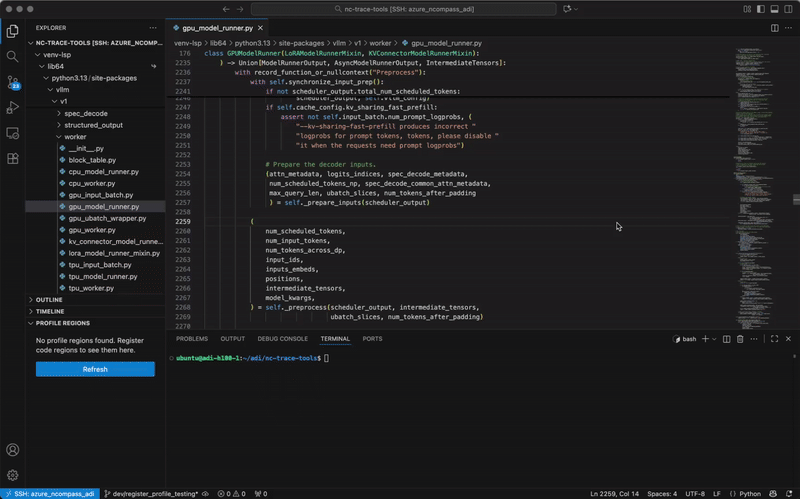
🔬 Profile Your Code
Run your favorite profiler with the added tracepoints from the ncompass SDK and get the tracepoints to show up in the new trace. Your codebase isn’t edited, the nCompass VSCode extension and SDK manage and inject profiling tracepoints only at runtime.
📊 View Interactive Traces
Open and explore trace files with a trace viewer that we have built into vscode. Navigate from trace events directly to your source code.
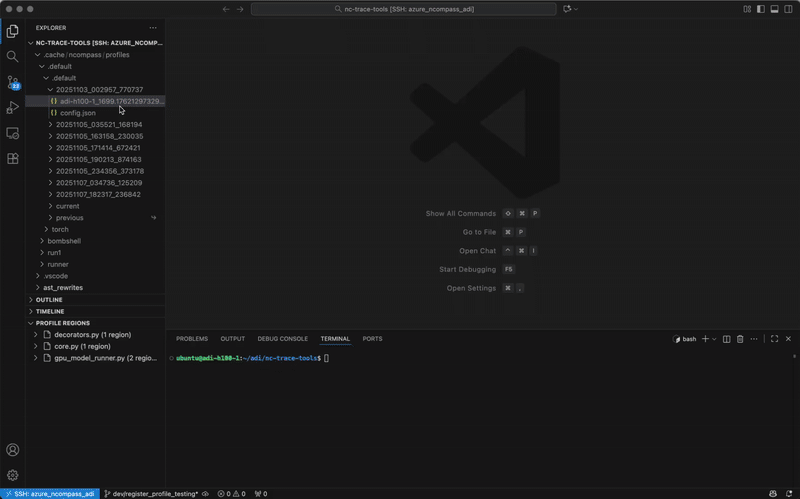
💡 [COMING SOON] Get AI-assisted performance optimization hints
Get hints on bottlenecks and solutions for improving the performance of your system after our AI agent analyzes your trace data and code base.
Key Features
- One-Click Tracepoint Registration: Select code and register it for profiling via context menu, lightbulb actions, or keyboard shortcuts
- Profile Regions View: Visual tree view of all registered tracepoints organized by file
- Automatic Configuration: Use our SDK to run profile with added trace markers without editing the codebase
- Built-in Trace Viewer: Professional-grade trace visualization powered by Perfetto
- Code Navigation: Jump from trace events directly to the relevant source code
How It Works
ncprof consists of two main components that work together:
- VS Code Extension: Provides the user interface for code registration, trace viewing, and backend management
- nCompass SDK: Python library that instruments your code based on ncprof’s configuration and captures performance traces
The workflow is simple:
- Select code in VS Code and register tracepoints for profiling
- Run your code with the ncompass SDK, which automatically injects profiling markers
- View the generated traces in VS Code’s integrated trace viewer
- Build performance optimizations guided by our AI optimization agent (COMING SOON)
- Repeat
Next Steps
Quick Start
Get up and running in 5 minutes with a complete end-to-end workflow.
About nCompass
ncprof is built by nCompass Technologies , focusing on tools that help developers optimize GPU workloads efficiently.